

I think if the ability to buy something (from the provider, not ebay/secondhand or whatever) on a valid platform, at a reasonable price, without any BS (ex: bad anticheat/the cracked version provide a better service/etc), and if you can genuinely afford it, then it’s better to just buy the thing. I also believe in supporting indie companies and solo devs, they usually provide fair access anyway but if I can’t get something from them I just go without.
Outside of that, fair game in my opinion. If the seller doesn’t provide fair access to something, they’re basically asking for it.
If someone just doesn’t want to pay, fair game to them as well even if I’m not a fan of that. My views are just what I hold myself to, not what’s right or wrong for everyone.




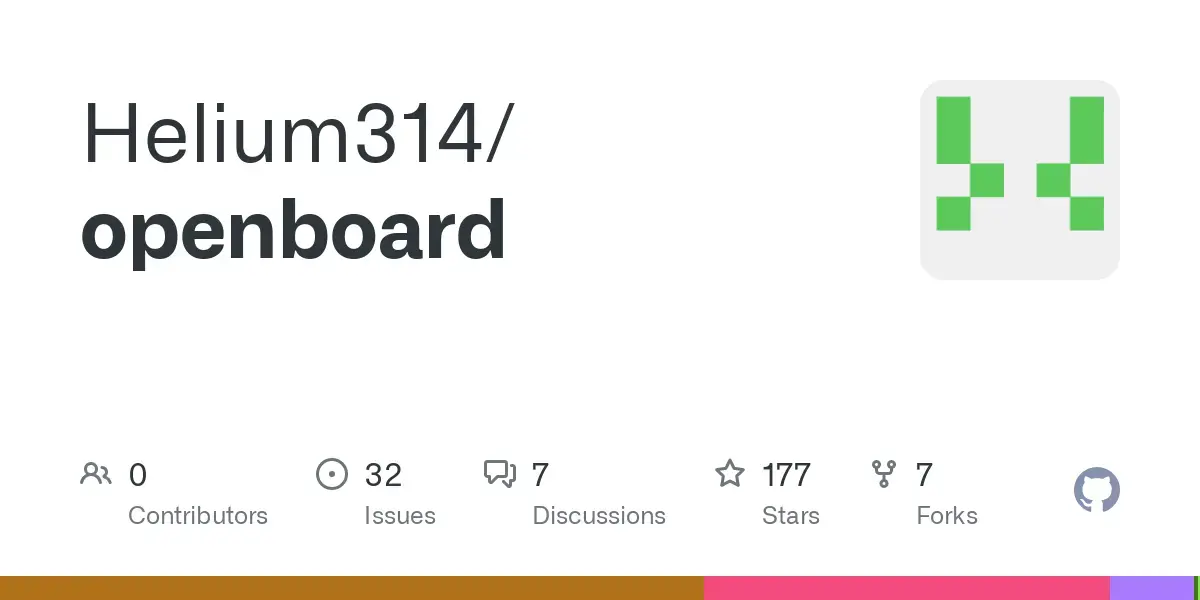


/hj is a tone indicator meaning half-joking, some of these are rarely used but this is a good list of them