

I’m running Graphene on a pixel - google camera works as it would normally. The only issue is the preview-click-to-open-gallery bit not working. It needs the Photos app which I have not installed on purpose.
Calculator Manipulator


I’m running Graphene on a pixel - google camera works as it would normally. The only issue is the preview-click-to-open-gallery bit not working. It needs the Photos app which I have not installed on purpose.

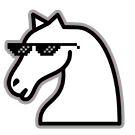
TIL!
Edit: actually - it will. Not the image itself, but the representation of it on any reasonable screen.

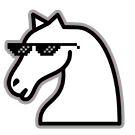
I’m intrigued to see the crossover of it getting too pixelated to gain enough votes vs the vote requirement!


It’s not. TempleOS is a famous from scratch OS created by a guy with serious mental illness. It’s a sad story, but the capability of that guy was incredible. He’s gone now :(
I’ve not played enough with pipewire, but my impression was: use pavucontrol for gui or wireplumber for cli.


Depends. If the zone responsible for whatever resolves to that IP is hosted locally - then DNS request would stay local.
If the service behind that IP is running locally - then all traffic would stay local. Network stack would be smart enough to not run circles to find itself.
Glad to be useful :) also updated the previous reply, had fstab subvol written doen wrong.
Hate? Are you kidding me? That’s awesome! And Gentoo is not going anywhere, it’s still waiting for you :)
So in a bit more detail:
I’m going to assume the whole drive is encrypted using luks and there’s a btrfs partition on top of it. My btrfs layout would be something like this:
root of btrfs (subvol id 5)
|___Ubuntu (directory)
| |_@root (/, not /root)
| |__@home
| |__@srv
| |__@var
| |__@opt
|___Debian (directory)
| |__@root (/, not /root)
| |__@home
| |__@srv
| |__@var
| |__@opt
|___Qubes(directory)
|__@root (/, not /root)
|__@home
|__@srv
|__@var
|__@opt
I’ve never played with Qubes, so I’m assuming the layout here.
Your fstab would have to specify the subvolumes in the options bit of the line:
UUID=something-something / btrfs defaults,relatime,subvol=Ubuntu/@root 0 0
UUID=something-something /home btrfs subvol=Ubuntu/@home 0 0
UUID=something-something /srv btrfs subvol=Ubuntu/@srv 0 0
UUID=something-something /var btrfs subvol=Ubuntu/@var 0 0
UUID=something-something /opt btrfs subvol=Ubuntu/@opt 0 0
Yes, you specify the same device (luks one, in this case, not actual /dev/nvme0n1p1) multiple times. BTRFS can only take mount options once for the whole filesystem, so specify whatever you need for / as anything else other than subvol will be ignored for the following mounts of the same device.
I would go with systemd-boot for the bootloader or, better yet, unified kernel image, but that’s beyond this post. In general, though, you should either pick one OS to control the bootloader, or have separate boot devices/partitions for every OS so it can do whatever it pleases.
Once you have one system running - mount stuff somewhere (/mnt comes to mind) and install the target. Gentoo has good instructions to make sure your chroot env is not missing anything. I’ve used debootstrap before for Debian - it worked well.
Since you’re already using btrfs - do yourself a favour and ditch lvm. Just use subvolumes everywhere. Install whatever OS you want first and then use chroot to bootstrap the others.


Beehaw is a big part of the fediverse. May I suggest you have a look at fediseer? It’s the principle of public private key cryptography applied to lemmy whitelists. I can help you set it up - just reach out!


Claimed!
Old, but gold.


But that’s directly related. People used to die when “catching a cold”. We call that lung cancer nowadays. Same thing with many other branches of cancer.


A post-mortem is not what most people think of when talking about cancer diagnostics.
What @[email protected] said. Discord does not even belong on the same list.


I think a lot of it is increase in diagnostic capabilities.
Your argument is correct on its own, but seriously misses the point of all possible variations. Using locally generated renewables mostly defeats it; not discarding the machine means less ewaste. If you’re trying to be environmentally friendly - remember:
In that order. Since I cannot reduce the amount of computer I have already obtained, the next best thing is to reuse it. When that is no longer sensible - recycling is the third best thing.


From what I understand you’re running the script posted here, right?
ArchWiki link on pacman hooks;
Manpage link for hook format.
What you need is a file - let’s call it stick-of-joy.hook - in /etc/pacman.d/hooks:
[Trigger]
Operation = Install
Operation = Upgrade
Type = Package
Target = linux
[Action]
Description = Install a stick of joy
When = PostTransaction
Exec = /bin/bash -c /path/to/script
Writing this up on the go, so might have missed a syntax error or something. Make sure the script is executable - chmod +x /path/to/script.
You can test it by reinstalling the linux package - pacman -S linux.
The most traumatic event of your life so far…