Apparently new NVIDIA open source kernel module has the same performance as propietary so I’d fall back on the data from this and decide based on that
Some tools for fan curves etc might be still a little bit unpolished for NVIDIA, maintainers had a lot more time to fix them for AMD. But there are many NVIDIA users out there so I’d wager on the biggest issues being addressed rather sooner than later






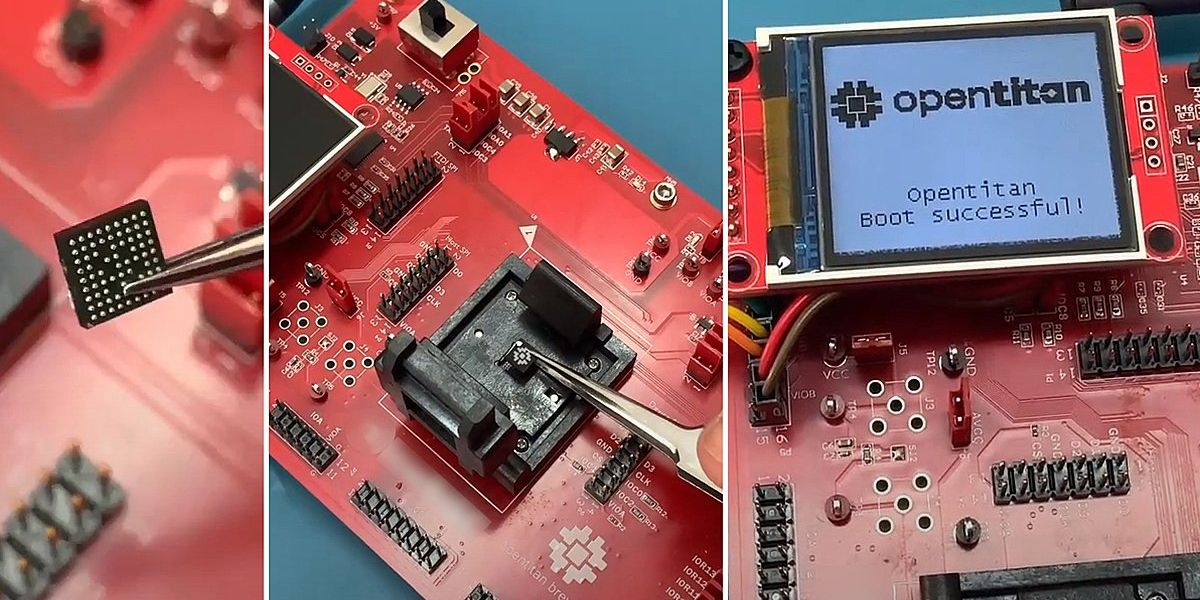

I know where you’re coming from. And I’m not saying you’re wrong. But just a thought: what do you think will prevail? Having many people bash together pieces and call in someone who understands the matter only about things that don’t. Or having more people understand the real depths?
I’m afraid that in cases where the point is not to become the expert, first one will be chosen as viable tactic
Long time ago we were putting things together manually crafting assembly code. Now we use high level languages to churn out the code faster and solve un-optimalities throwing more hardware at the problem until optimizations come in in interpreter/compiler. We’re already choosing the first one