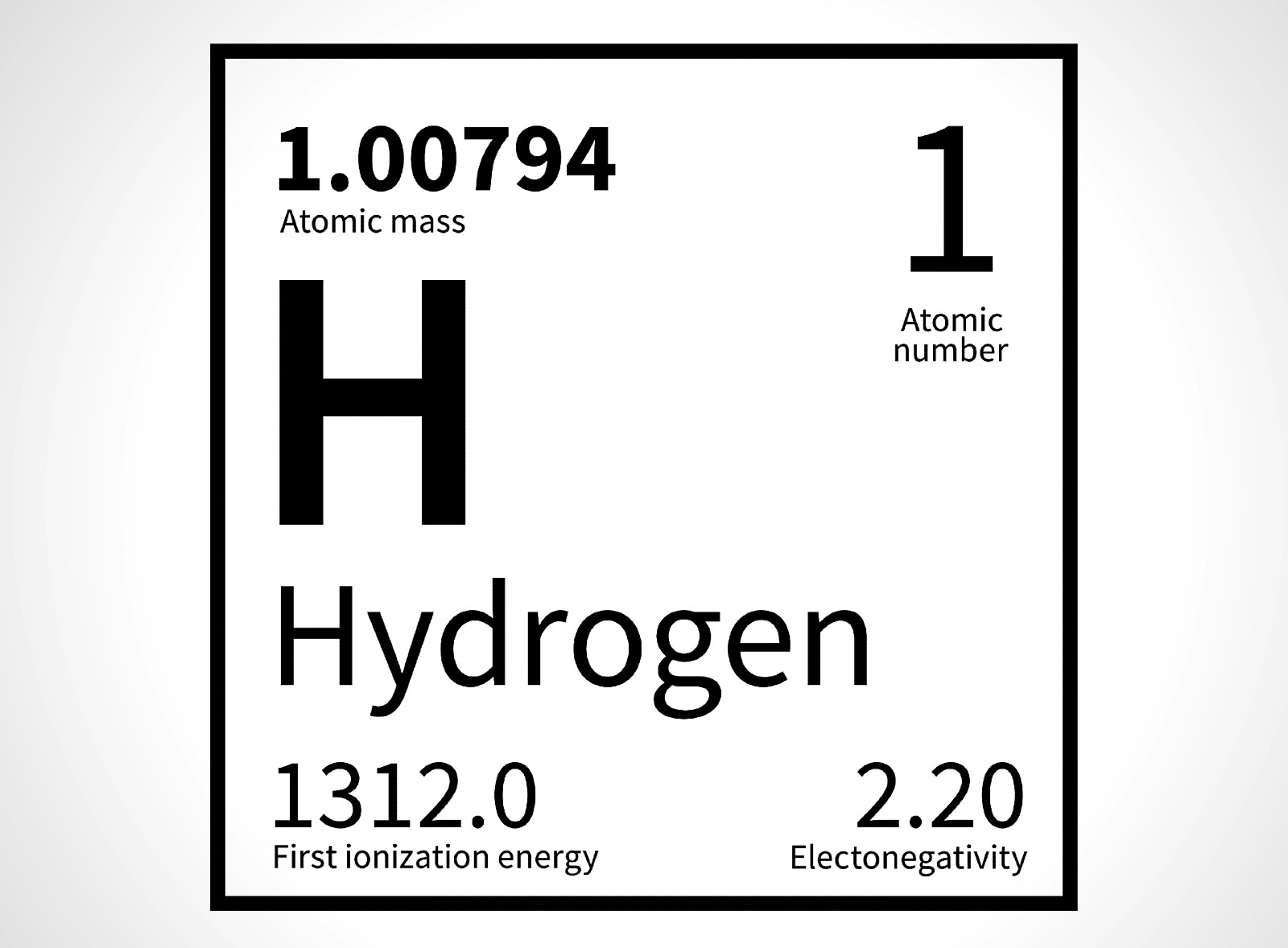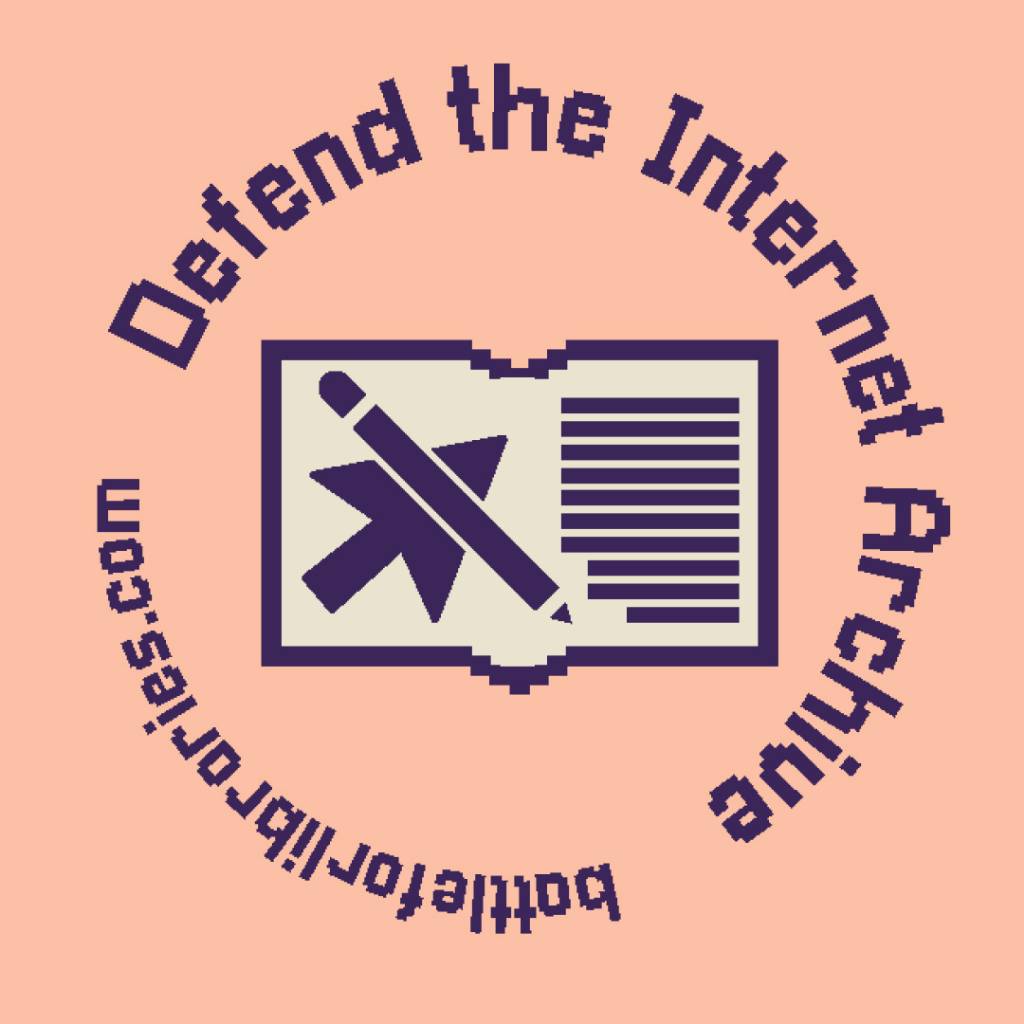Do you need a Google account to use an Android phone? Here’s what you’ll lose—and gain—if you choose not to sign in.
I’ve used GrapheneOS on a Pixel 3A for a year or so, I’ll be honest
It was a fuckin’ pain.
MicroG is not a usable replacement for GPlay Services at all. Push notifs randomly stopped working, various mapping apps wouldn’t work. Food delivery apps crashed a ton if they ever did work. Some open source alternatives were a lot better than GPlay Service requiring apps, some were pathetically worse.
Like, as a handheld device that could use a web browser, it was fine. But as a smartphone that you expect to work when you need it day to day, no, no, god no. By the end of it I was using two phones, one of them a stock android device and the Pixel 3A, and I wondered why I was even bothering.
I can’t blame MicroG for this, its maintained by 1 guy and Google’s APIs are huge and everything uses them.
But I’m also never going to use an Android phone without Google Play Services again. Oh sorry gang, I didn’t get your messages because the IM app failed to send push notifs for 3 days. I don’t like Google, but I don’t like broken phones more than I don’t like Google.
I don’t think you’ve been using MicroG on GrapheneOS, since it requires signature spoofing and GOS specifically disable that because of security reasons. Or did you compile your own version of Graphene with the flag enabled?
You’d have been better off with CalyxOS which bakes in MicroG. Push notifications from eg. WhatsApp come in immediately and car parking/e-bike apps which expect Google Maps get the map automatically replaced with OpenStreetMaps without the app knowing any better.
But of course there is sacrifice, and the ideologies and mindset of the person decide if they are worth it. I’m just a bit triggered calling some FOSS app likely created on someone’s freetime pathetically worse than a multimillion dollar one.
Besides fact you will be running privileged services 24/7 with Internet and location access, it is quite usable.
Don’t forget to turn off WiFi scanning. This feature is for Google to create WiFi hotspot maps by using your devices, but it also constantly leak your location to them.
What if you have Lieage OS with wifi scanning on?
LineageOS does not have WiFi scanning unless you flash Google Play Services on top of it.
Oh ok (I did), so wifi scanning on my phone is still phoning home to google then? It might be a conspiracy theory but turning on wifi scanning was the only way i could get google maps to work, which was not the case with stock android on the same phone. Can google detect the phone OS and throttle access to google services if they want to?
WiFi scanning is not nessesary for location to work and as a proof we can use any other app other than Google Maps on deGoogled phone just fine.
This option is officially used to build convinient location history on Google Maps and Google Photos and for building WiFi map for Google’s database. Both with creepy consequence - leaking 24/7 location of every Android phone by default.
I just tested- Google Maps doesn’t work unless you turn on wifi scanning. Creeps.